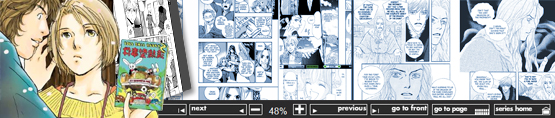
Reading manga online isn’t for everyone. Looking at any screen for hours can make your head hurt and your eyeballs fell like they’ve been dipped in bleach. Luckily, I was designed in a lab specifically to avoid those symptoms. I love reading manga online. I love that I control the vertical and the horizontal, that I can sharpen a single image to crystal clarity. I love that no trees were killed in order for me to enjoy a particular volume. I love that I can read the many works of Makoto Tateno and not worry about where in my tiny house I’ll fit them.
But while I like reading manga on my computer screen, that doesn’t mean I give every manga company that posts their wares online a pass. In fact, because I enjoy it so much, I want to see it done right. For the most part there’s not a big difference between publishers’ online manga viewers. It’s a pretty basic concept: it’s manga, and it’s online. This article is to point out the tiny details that differentiate them, the little things that either makes reading manga online a pleasure or a pain.
One of the biggest advantage online manga has to its pulp and paper counterparts is the ability to be easily magnified. In theory, a manga page could be enlarged to the point where it stretched far beyond your screen. Not that I think that level of magnification is needed, but the technology is there, as compared to a physical book where if you want to see a panel enlarged you either bring it closer to your face or get a magnifying glass. So naturally you would think that every company would take advantage of this and give the reader and option to enlarge the pages.
 Some do and some don’t. Tokyopop’s sample pages come in two sizes: tiny and all right. Meanwhile at Digital Manga’s site emanga.com and Viz’s site you have a variety of sizes you can make the pages. But for me, it’s not enough merely to be able to magnify the pages, I want it to stay that way until I’m done. Digital Manga has the right idea. When I’m reading something and I enlarge a page, I know the next page will be the same size. On Viz’s viewer each new page reverts back to its original. I find this too small for me, so I magnify it, read the page, and then turn the page and mutter angrily when I see that the pages have gone back to being small again. Sure it’s a little thing, but having to do it page after page after page…after awhile I start reading the manga through a red mist of anger.
Some do and some don’t. Tokyopop’s sample pages come in two sizes: tiny and all right. Meanwhile at Digital Manga’s site emanga.com and Viz’s site you have a variety of sizes you can make the pages. But for me, it’s not enough merely to be able to magnify the pages, I want it to stay that way until I’m done. Digital Manga has the right idea. When I’m reading something and I enlarge a page, I know the next page will be the same size. On Viz’s viewer each new page reverts back to its original. I find this too small for me, so I magnify it, read the page, and then turn the page and mutter angrily when I see that the pages have gone back to being small again. Sure it’s a little thing, but having to do it page after page after page…after awhile I start reading the manga through a red mist of anger.
One other thing Viz could add is clickable pages, so that when the reader clicked on the manga the pages turned. This is a simple thing that webcomics have done for ages (and something both the Tokyopop and Digital Manga’s manga viewers employ). I mean sure, there are clearly labelled buttons saying ‘next’ and ‘previous,’ but I want buttons and clickable pages!
Maybe I sound lazy, wanting to be able to turn the page with a simple click on the screen instead of a button. But I’m not so lazy that I would use Tokyopop’s timed page setting, where a timer automatically turns the page for you. Really? Are there really people who can’t bother to click a button and turn the page themselves? There are several settings you can pick. If you want to take a whole 45 seconds to luxuriate in a page of “Red Hot Chilli Samurai,” that power is available to you. On the other hand, if you are tightly pressed for time, there is the 3-seconds per page setting. I remember reading somewhere that it takes the average manga reader about 3.5 seconds to read a page of manga (if you also remember reading this random fact, please post where so I can credit them and give this article some air of extra respectability). Even if 3.5 seconds is the average time it takes someone to read a page, the three second manga just seems way too frantic. You’re trying to read a sample chapter of “Return to Labyrinth” but the pages keep turning before you can finish them and suddenly the kettle is boiling but you can’t turn it off or else you’ll miss six pages and your phone rings and it’s your mom and yes mom, I saw you e-mailed me some job postings, no I haven’t looked at them yet and Ahhhhhhhh!, the manga preview is already over.
 Basically it’s a useless feature. The only use I can see for it is if you are involved in some kind of competitive manga reading league where speed is key. In that case, this feature would make the perfect training tool. Or maybe if you timed your life to the second (“Let’s see, fifteen minutes for breakfast, followed by a ten minute run, and oh, I have a one minute block between my shower and catching the bus. I could use that to read a chapter of Gakuen Alice, but only if I use the three second setting.”) The rest of us can just set the timer to manual and turn the page ourselves.
Basically it’s a useless feature. The only use I can see for it is if you are involved in some kind of competitive manga reading league where speed is key. In that case, this feature would make the perfect training tool. Or maybe if you timed your life to the second (“Let’s see, fifteen minutes for breakfast, followed by a ten minute run, and oh, I have a one minute block between my shower and catching the bus. I could use that to read a chapter of Gakuen Alice, but only if I use the three second setting.”) The rest of us can just set the timer to manual and turn the page ourselves.
One edge both Tokyopop and Viz have over Digital Manga is splash pages. DMP only shows one page at a time, which means that splash pages get broken up. Tokyopop always shows two pages at a time no matter what, so splash pages are always intact. Viz will show one or two pages at a time depending on what size the pages are, but they generally makes sure to keep splash pages intact. This is an especially important point concerning their action series. One reason the climax at the end of Maoh: Juvenile Remix works so well is because the manga-ka knows how to rock a splash page. Cutting the layouts up into individual pages would just ruin the flow.
Even though they halve the splash pages, I do think Digital Manga Publishing has the best manga viewer out of the three I talk about here. Their layout is simple but effective, and there’re lots of little flourishes that you get to know after using it for awhile (like the ability to bookmark pages, an element I haven’t seen elsewhere). And even though I complain about some minor quirks from each company, in general I’m just happy to see more companies putting stuff online. It’s not just limited to the three I talked about here either. Seven Seas has entire volumes on their site, while Yen Press is pushing forward with its online magazine. It’s an exciting time to have genetically modified optic nerves made for staring at computer screens.
– – – – – – – – – – – – – – – – – – – – – – – – – – – – – – – – – – –
Looking for online manga to read? Check out the links on the sidebar! All legal, professionally translated, creator-endorsed and updated frequently.


 Follow
Follow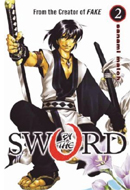







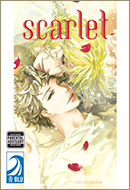




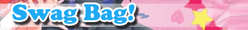

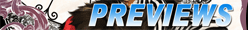











I need to apologize to Digital Manga since they actually do allow the option of displaying two pages instead of one (thereby keeping splash pages intact), you just have to set it manually. And like Tokyopop, they also allow the option of an automatic timer to turn the pages for you. My incredulous about such a device still stands.
Frederik L. Schodt, Dreamland Japan: writings on modern manga, 2007
Page 26: "As I wrote in 1983, to the amazement of many in the US comics industry, a 320-page manga magazine is often read in twenty minutes, at a speed of 3.75 seconds per page."
Also, I think you've got splash pages (one image takes up the entire page) confused with double-paged spreads (an image spreads across both pages).
Thanks a lot JRB, both for the Schodt quote and the defintion. I've always thought a splash page took up two pages, so thanks for setting me straight.
[…] Fay critiques the manga readers used by different publishers and lets them know her likes and dislikes at […]
One other thing Viz could add is clickable pages…
Actually, I've found that after clicking the "Next" button the first time, I could easily scroll through the whole Flash Manga by simply pressing the left arrow key. Give it a shot!
That's true, the arrow keys are great.